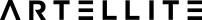This is a basic documentation of the Artellite API (writing in progress)
Authentication
You require an Artellite username and password and an active account in order to connect and receive data from our API.
Please sign up to Artellite before using our API.
Code coming upEndpoints
Artist Profile
/api/artistsConsigned or own Artwork
-
Do we need to update?
It is recommended that you only pull full artwork data for products that require updating. This endpoint is returning a list of artworks with their identifier and last change timestamp. Compare it against your records and build a list of artworks needing the update./api/product_display -
Retrieve the required artwork data
Once step 1 is done, call Artellite with a list of products requring update. Consider limiting this call to a predefined number of products so your server will not time out while processing the response./api/artwork_v2
Taxonomy terms
Artwork products and Artist profiles link to a few sets of taxonomy terms. Replicate the structure in your system to aid in front-end filtering of content.
/api/synctaxonomyStock check
Endpoint to aid in regular stock updates. Set this call more often than Artwork check to save bandwidth.
/api/artwork/stockCreating the Artellite Basket with products collected on your interstitial shopping basket
We recommend creating a temporary shopping basket on your website and redirect users to the Artellite shopping basket where they can finalise their order. A couple of points to keep in mind:
- Recreate the shopping basket on Artellite before redirecting users
- Clear your temporary shopping basket on your site since the products may not be still available when users return
- Clearly inform buyers of the transition from your website to Artellite and about the secure payment integration
- Configure a returning page on your website at www.yourwebsite.com/thankyou path
Code coming up